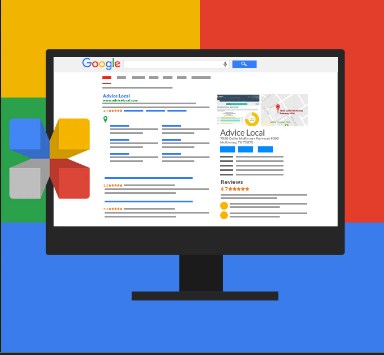So in this section we are going to explain you how you can delete Google business listingfrom Google maps in a step by step detailed guide. There are numerous instances when you want to remove your Google business listing such as:
- Your business is permanently closed.
- Your business location is changed.
- The business location is claimed by other in the first place.
- Your Google my business listing is a duplicated one and needs to be verified.
- Unverify a Verified Listing You Control.
- Take Control of a Listing Someone Else Verified
- Manage a Listing with Bad Reviews
In this post, we’ll walk your through all the necessary odds to remove and delete Google business listing.
Steps to delete Google my business listing:
When it comes to managing unwanted error throws to remove Google business listing, it’s simple a case of horses for courses. There isn’t a single set of instructions one can rely on because only your present scenario decides which steps you should take.
To remove Google business listing from map you must be the owner of the GMB listing account and must delete or transfer all locations within the account.
Delete negative content, as the name suggests is an expertise in the field of someone’s presence over the internet. They can control your presence through various platforms. Not only on social media, but also from the Google search engine page.
So, don’t delay and get help by signing-off with deletenegativecontent.com and build your positive image over the internet.
- Login to Google my Business listing account
- On the account, you have to click on the three-dot menu icon in order to delete the GMB account.
- Click Ok tab to continue. Again sign it to your Google my business account.
- Validate the info on your screen. Select the check box you want to delete.
- Click “delete account” to permanently delete your business account and its data.
Remove Google My Business Listing
You should know that “removing” the location does not delete the listing.Removing a listing means the listing will disappears from your dashboard and you no longer have any ownership access. In order to remove the Google My Business Listing, follow the same steps mentioned above by navigating the tab to either the Manage Locations or Info.
Remove Duplicate Listing
One should be aware of the fact that a particular business location has only one listing. Though, it’s not uncommon for duplicate listings to appear. This happens if you find multiple listings, on Google search engine page, than report them to Google so that they can be merged or removed appropriately. The listing cannot be recovered, once the duplicate location has been moved.
You can also contact to Google my business customer helpdesk which is free. They can resolve the more complex cases but the process is bit time taken.
Need help? Get share your queries with us and find a permanent solution of your problems.
We at Delete Negative Content offer to help you to optimize your listing. We do Google my business optimization services for local businesses thatare not able to delete themselves.
Feel free to contact with us at deletenegativecontent.comour team of experts always there for you to help.
Disclaimer: Marking your business as closed permanently or removing Google business listing will only remove your business from Google search results. Your business site can still appear in the regular organic results, however.